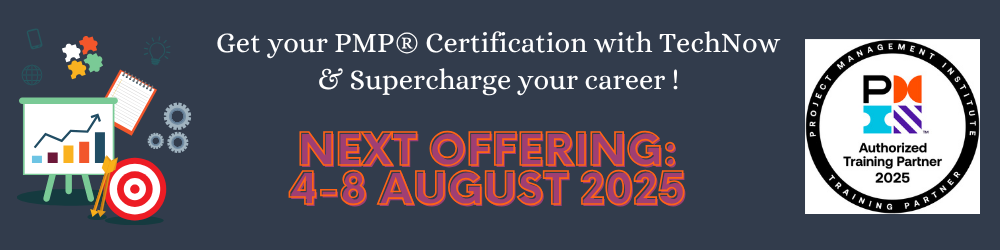TechNow has heard many students talk about virtualized/remote training that TechNow Does Not Do. While training our most recent offering of PA-215: Palo Alto Networks Firewall Essentials FastTrack a student told his story of how he endend up in our course. His story we have heard for other technologies like Cisco, VMware, BlueCoat and other products.
A large percentage of training is moving to the virtualized/remote lab environments. Students are asked to use some variant of remote access software and remote into the training company's lab environment. Our student in our Palo Alto Networks Firewall course informed us that he went to a very costly offering of that course from the vendor and was not able to perform any labs. There were either network connectivity issues, or issues with the remote access software, or other problems. The whole training experience was very frustrating and not productive.
We keep our labs open to students if they would like after hours, or before hours access. Repeatedly going through a lab engrains that knowledge for later recall. Touching hardware is so critical in understanding the problems that arise when a cable comes loose, or a cable gets plugged in the wrong port. There are other scenarios such as just pulling the power cable, or turning off a power strip, or accidently overwriting a configuration. These disaster scenarious requires hands-on physical access to hardware. Preventing and recovering from disasters is what it's all about, and that requires hands-on, instructor led, real hardware.