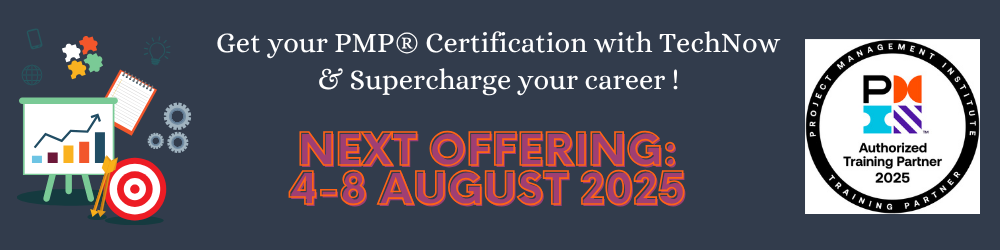Course Overview:
This course provides students with the fundamental knowledge and skills to use PowerShell for administering and automating administration of Windows servers. This course provides students the skills to identify and build the command they require to perform a specific task. In addition, students learn how to build scripts to accomplish advanced tasks such as automating repetitive tasks and generating reports. This course provides prerequisite skills supporting a broad range of Microsoft products, including Windows Server, Windows Client, Microsoft Azure, and Microsoft 365. In keeping with that goal, this course will not focus on any one of those products, although Windows Server, which is the common platform for all of those products, will serve as the example for the techniques this course teaches.
Attendees to TN-765: Automating Administration with Windows Powershell will receive TechNow approved course materials and expert instruction.
Date/Locations:
Course Duration: 5 days
Course Objectives:
- Describe the functionality of Windows PowerShell and use it to run and find basic commands
- Identify and run cmdlets for server administration
- Work with Windows PowerShell pipeline
- Describe the techniques Windows PowerShell pipeline uses
- Use PSProviders and PSDrives to work with other forms of storage
- Query system information by using WMI and CIM
- Work with variables, arrays, and hash tables
- Write basic scripts in Windows PowerShell
- Write advanced scripts in Windows PowerShell
- Administer remote computers
- Use background jobs and scheduled jobs
- Use advanced Windows PowerShell techniques
Course Prerequisites:
- Experience with Windows networking technologies and implementation.
- Experience with Windows Server administration, maintenance, and troubleshooting.
Comments
Latest comments from students