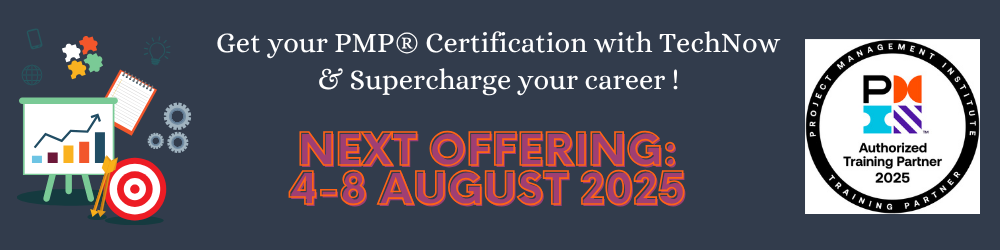- PA-213: Palo Alto Networks Firewall Install, Configure, and Manage (EDU-201)
- PA-212: Palo Alto Networks Firewall Configure Extended Features (EDU-205)
- PA-215: Palo Alto Networks Firewall Essentials FastTrack
- PA-232: Palo Alto Networks Panorama Manage Multiple Firewalls (EDU-221)
- PA-242: Palo Alto Networks Firewall Manage Cyberthreats (EDU-231)
- PA-243: Palo Alto Networks Firewall Debug and Troubleshoot (EDU-311)
Welcome to TechNow! The Leader in Information Security Training & Computer Training.
The world of information security and computer training is ever changing. The techniques and systems continue to evolve and we must stay current and diligent. To do this, you can count on TechNow®…the leader in cybersecurity training and computer system training.
TechNow® has been training the leaders in the computer community for many years. We provide training for students in a number of areas. Our cybersecurity trainings include popular courses like D0D 8140, Security , CISM, CISSP, CEH,CCNA, and more. With over 34 years of experience, we’re able to provide you with unmatched training and certification programs.
TechNow also provides a variety of other popular trainings for the computer professional including Cisco, EC-Council, CompTIA, Unix/Linux and more.
.

Course Overview:
This hands-on, lab-driven course directs managers, project managers, and team leaders through the real-world process of using SharePoint to propel projects. Improve efficiency and boost the likelihood of success as you learn to build a customized Project Management Information System (PMIS), develop SharePoint project sites, build document libraries and management protocols. You will integrate Microsoft Office software, build SharePoint Workflows, archive completed projects, and much more during SharePoint project management training. Add these critical SharePoint tools to your project management expertise and experience the drastic difference that comes with truly effective project management.
Attendees to TN-323: SharePoint 2010/2013 for Project Management will receive TechNow approved course materials and expert instruction.
Date/Locations:
Duration: 3 days
Course Objectives:
- SharePoint as a Project Management Information System (PMIS)
- Creating a PMIS
- Enabling Team Collaboration with SharePoint
- Tracking Projects with SharePoint
- Working with Business Intelligence
- Establishing Processes and Standards with SharePoint
- Managing Meeting with Meeting Workspaces
- Working with Microsoft Access
- Creating a PMO View
- Concluding a Project
Prerequisites:
- PM-223: Introduction to Project Management or equivalent knowledge
- Six months experience with SharePoint as an end-user
- Six months experience with SharePoint as an administrator
Comments
Latest comments from students
User: joseibarra
Instructor comments: Very patient, communicated expertly. Made the class easy to understand and how it applies in the real world.
Facilities comments: Excellent.
Liked the class? Then let everyone know!

Course Overview:
Learn how a Modern Desktop Administrators deploys, configures, secures, manage, and monitors devices and client applications in an enterprise environment. This is a hands-on, instructor led Bootcamp focusing on the real world responsibilities of a Modern Desktop Administrator and covering the information needed for the certification exams, which are administered while attending.
If you’ve passed Exam 70-698: Configuring Windows 10 (retired March 31, 2019) you only need to take MD-101 to earn this new certification.
This certification is one of the workload administrator certification required for the Microsoft 365 Certified: Enterprise Administrator Expert certification.
Dates/Locations:
Duration: 10 Days
Course Content:
-
- Module 01. Installing Windows
- Module 02. Updating Windows
- Module 03. Post-Installation Configuration and Personalization
- Module 04. Configuring Peripherals and Drivers
- Module 05. Configuring Networks
- Module 06. Configuring Storage
- Module 07. Managing Apps in Windows 10
- Module 08. Configuring Authorization & Authentication
- Module 09. Configuring Data Access and Usage
- Module 10. Configuring Advanced Management Tools
- Module 11. Supporting the Windows 10 Environment
- Module 12. Troubleshooting the Windows OS
- Module 13. Troubleshooting Files & Applications
- Module 14. Troubleshooting Hardware and Drivers
- Module 15. Planning an Operating System Deployment Strategy
- Module 16. Implementing Windows 10
- Module 17. Managing Updates for Windows 10
- Module 18. Device Enrollment
- Module 19. Configuring Profiles
- Module 20. Application Management
- Module 21. Managing Authentication in Azure AD
- Module 22. Managing Devices and Device Policies
- Module 23. Managing Security
Prerequisites:
-
-
- Microsoft 365 Certified Fundamentals (M-MS900)
-
Target Audience:
IT professionals who perform installation, configuration, general local management and maintenance of Windows 10 core services. Candidates may also be familiar with enterprise scenarios and cloud-integrated services.
Comments
Latest comments from students
Liked the class? Then let everyone know!
Palo Alto Networks
CompTIA
Unix/Linux
Project Management
Virtualization/Cloud
Security
Cisco
Microsoft
Business
Dod 8140 Training
Programming
Specialized