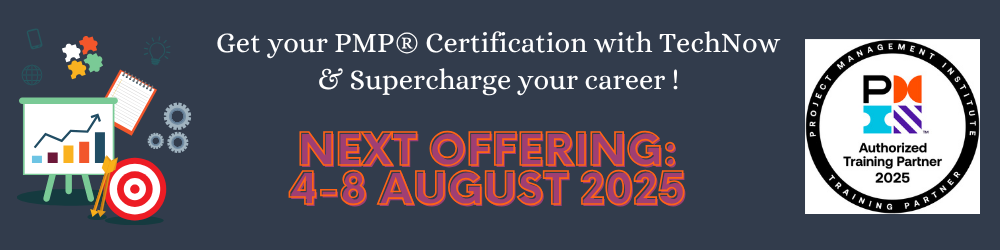Course Overview:
PA-222: Palo Alto Networks Panorama Essentials Training Class is a two-day course that teaches students to configure and manage the Palo Alto Networks Panorama management server. Through hands-on training, students learn high end skills of how to integrate Palo Alto Networks next-generation firewalls into their network infrastructure and manage them with Palo Alto Networks Panorama management server.This is not a virtualized theoretical course. This is hands-on, real world in the classroom instructor led with lab assistance, directly relevant to the DoD and Commercial implementations of Palo Alto Networks next-generation firewalls and their enterprise management.
Each student is issued a physical Palo Alto firewall and a Cisco layer 3 switch at their desk. Real hardware per student for real experience and real skill development. TechNow provides a very comprehensive client infrastructure that includes Windows, Linux, and multiple packet sniffer agents.
The instructor for this course has been a lead in Unix kernel development to implement firewall and intrusion detection technologies. Additionally, the instructor has taught several security appliance products and carries several SANS, Cisco, Unix, and Windows certifications.
Attendees to the Palo Alto Networks Panorama Essentials Training Course will receive TechNow approved course materials and expert instruction.
Dates/Locations:
Duration 2 days
Course Objectives:
Students attending this foundational-level training course will gain an in-depth knowledge of how to configure and manage their Palo Alto Networks Panorama management server, including hands-on experience in configuring the security, networking, threat prevention, logging, and reporting features of the Palo Alto Networks Operating System (PAN-OS) through Panorama.
- Day 1
- Module 0 – Introduction & Overview
- Module 1 – Deployment Overview
- Panorama Solution
- Functional Overview
- Architecture Design
- Module 2 – Interface Configuration
- Installation
- Design and Planning
- Administration Roles
- Access Control
- Commit Options
- Module 3 – Device Groups
- Device Groups
- Policies
- Objects
- Device Group Commits
- Module 4 – Templates
- Template Overview
- Configure Templates
- Commits
- Overrides Commits
|
- Day 2
- Module 5 – Administrative Tools
- Logging
- Reporting
- Managing Devices
- Module 6 – Log Collection
- Log Collector
- Collector Groups
- Distributed Data Collection
- Installation and Configuration
- Module 7 – Deployment Recommendation
- High Availability
- Export Configuration
- Tips and Tricks
- Best Practices
|
Prerequisites:
This course is in no way associated with Palo Alto Networks, Inc.
Comments
Latest comments from students
Like the class? Then let everyone know!