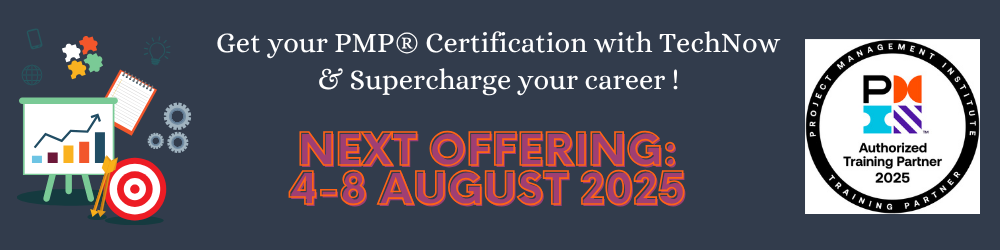Course Overview:
This two-day course will provide foundational level knowledge on cloud concepts; core Azure services; security, privacy, compliance, and trust; and Azure pricing and support.
NOTE: This course provides an Azure pass and time for you to participate in hands-on labs. The content for this course aligns to AZ-900 exam objective domain
TechNow has worked worldwide enterprise infrastructures for over 20 years and has developed demos and labs to exemplify the techniques required to demonstrate cloud technologies and to effectively manage security in the cloud environment
Attendees to AZ-900: Microsoft Azure Fundamentals will receive TechNow approved course materials and expert instruction.
Date/Locations:
| Date/Time | Event |
|---|---|
|
09/03/2025 - 09/05/2025 08:00 -16:00 |
AZ-900: Microsoft Azure Fundamentals TechNow, Inc, San Antonio TX |
Course Duration: 3 days
Course Outline:
- Cloud Concepts
- Core Azure Services
- Security, Privacy, Compliance, And Trust
- Azure Pricing and Support
Lab Objectives:
-
- Create a virtual machine
- Deploy Azure container instances
- Create a virtual network
- Create blob storage
- Create a SQL database
- Implement an Azure IoT Hub
- Implement Azure Functions
- Create a web app
- Create a VM with a Template
- Create a VM with PowerShell
- Create a VM with CLI
- Secure network traffic
- Implement Azure key vault
- Create an Azure Policy
- Manage access with RBAC
- Manage resource locks
- Implement resource tagging
- Exploring the Trust Center
- Use the Azure Pricing Calculator
- Use the Azure TCO Calculator
- Open a Support request
- Calculate composite SLAs
- Access Azure Preview features
Prerequisites :
-
-
- There are no prerequisites for taking this course. Technical IT experience is not required however some general IT knowledge or experience would be beneficial.
- This course is suitable for IT personnel who are just beginning to work with Azure.
- This course primarily uses the Azure portal to create services and does not require scripting skills.
- Students in this course will gain confidence to take other role-based courses and certifications, such as Azure Administrator.
- This course provides an Azure pass and optional lab environment.
-
Comments
Latest comments from students