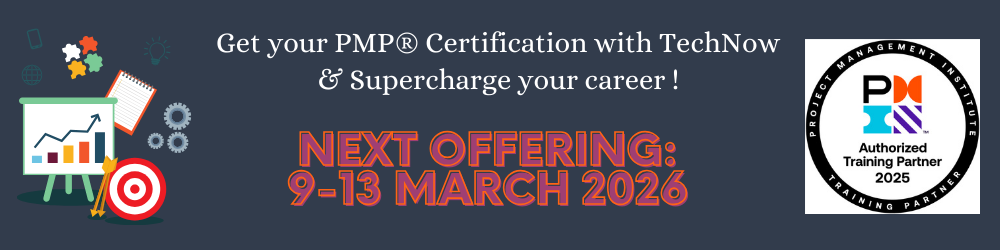Course Overview:
In this course, the students will implement various data platform technologies into solutions that are in-line with business and technical requirements, including on-premises, cloud, and hybrid data scenarios incorporating both relational and NoSQL data. They will also learn how to process data using a range of technologies and languages for both streaming and batch data.
The students will also explore how to implement data security, including authentication, authorization, data policies, and standards. They will also define and implement data solution monitoring for both the data storage and data processing activities. Finally, they will manage and troubleshoot Azure data solutions which includes the optimization and disaster recovery of big data, batch processing, and streaming data solutions.
TechNow has worked worldwide enterprise infrastructures for over 20 years and has developed demos and labs to exemplify the techniques required to demonstrate cloud technologies and to effectively manage security in the cloud environment.
Attendees to DP-200: Implementing an Azure Data Solution will receive TechNow approved course materials and expert instruction.
Date/Locations:
Course Duration: 4 days
Course Outline:
- Azure for the Data Engineer
- Working with Data Storage
- Enabling Team Based Data Science with Azure Databricks
- Building Globally Distributed Databases with Cosmos DB
- Working with Relational Data Stores in the Cloud
- Performing Real-Time Analytics with Stream Analytics
- Orchestrating Data Movement with Azure Data Factory
- Securing Azure Data Platforms
- Monitoring and Troubleshooting Data Storage and Processing
Prerequisites :
-
-
- In addition to their professional experience, students who take this training should have technical knowledge equivalent to the following courses:
- AZ-900: Microsoft Azure Fundamentals
-
Comments
Latest comments from students