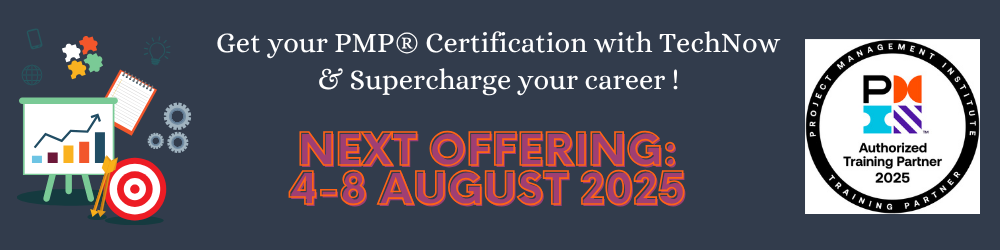Course Overview: PA-215: Palo Alto Networks Firewall Essentials FastTrack Training Class is a five-day course that teaches students to configure and manage the entire line of Palo Alto Networks next-generation firewalls. This course combines PA-213 and PA-212 and adds a half day introduction to Panorama and Troubleshooting. Through hands-on training, students learn high end skills of how to integrate Palo Alto next-generation firewalls into their network infrastructure. This is not a virtualized theoretical course. This is hands-on, real world instruction, directly relevant to the DoD and Commercial implementations of Palo Alto Networks next-generation firewalls.
Each student is issued a physical Palo Alto firewall and a Cisco layer 3 switch at their desk. Real hardware per student for real experience and real skill development. TechNow provides a very comprehensive client infrastructure that includes Windows, Linux, and multiple packet sniffer agents.
This course sets up the foundation for the two day course PA-232: Palo Alto Networks Panorama Manage Multiple Firewalls. The instructor for this course has been a lead in Unix kernel development to implement firewall and intrusion detection technologies. Additionally, the instructor has taught several security appliance products and carries several SANS, Cisco, Unix, and Windows certifications. Attendees to the PA-215: Palo Alto Firewall Essentials FastTrack Training Course will receive TechNow approved course materials and expert instruction.
Dates/Locations:
Duration 5 days
Course Objectives: Students attending this foundational-level training course will gain an in-depth knowledge of how to configure and manage their Palo Alto Networks firewall, including hands-on experience in configuring the security, networking, threat prevention, logging, and reporting features of the Palo Alto Networks Operating System (PAN-OS). Additionally Panorama and Troubleshooting are addressed.
|
|
|
|
|
Prerequisites:
This course is in no way associated with Palo Alto Networks, Inc.
Comments
Latest comments from students
User: rod3535@gmail.com
Instructor comments: Instructor was great, he explained everything and made sure we understood the process's/product. He also took time out of his own schedule to help set up a VM environment on our personal pc's.
Facilities comments: Facility was great, enjoyed feeding the deers!