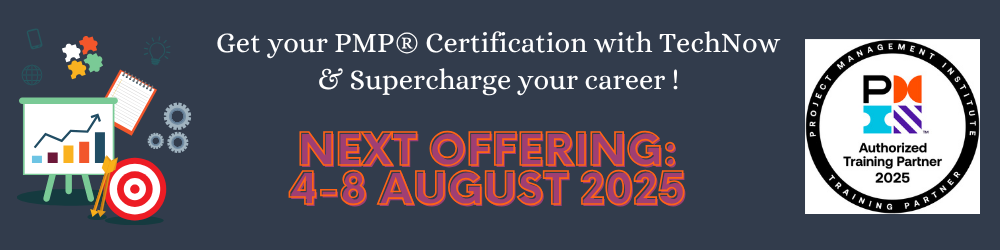Course Overview:
This five-day instructor-led course provides IT professionals with the knowledge and skills required to deploy and manage Windows 10 desktops, devices, and applications in an enterprise environment. Students will learn how to plan and implement Windows 10 deployments in large organizations. Students will also learn how to manage the Windows 10 installations after deployment to provide secure identity and data access by using technologies related to User Experience Virtualization (UE-V), Group Policy, Work Folders and Client Hyper-V. To support a variety of device and data management solutions, Microsoft Azure Active Directory (Azure AD), Microsoft Intune, Microsoft Store for Business and Office 365 are used for device management. These services are part of the Enterprise Mobility+ Security, which provides identity and access management, cloud-based device management, application and update management, and more secure data access to information stored both on the cloud and onsite within your corporate network.
Attendees to TN-5315: Configuring Windows Devices will receive TechNow approved course materials and expert instruction.
Dates/Locations:
Duration: 5 Days
Course Objectives:
- Manage Identity
- Plan Desktop and Device Deployment
- Plan and Implement a Microsoft 365 Solution
- Configure Networking
- Configure Storage
- Manage Data Access and Protection
- Manage Remote Access
- Manage Apps
- Manage Updates and Recovery
Comments
Latest comments from students
Liked the class? Then let everyone know!
DoD 8570 Training in San Antonio, TX.
TechNow has developed a proven training program that brings the skillset to the certification process. TechNow is a mobile testing center that can deliver D0D 8570 training and the certification in one week. Our intergrated DoD 8570 training in San Antonio, TX incorporates hands on skills with testing objectives that produces an incredibly high pass rate. To learn more about our DoD 8570 training program click here

TechNow is a mobile Pearson VUE Authorized Testing Center, and we can provide the testing right after your certification prep class; thus ensuring a higher pass rate on the certification exams.
Technow is also a mobile Prometric Testing Center.
We can deliver the on-site training and test all in the same week.
For more information, call us today at 800-324-2294

Course Overview:
Install, configure, and manage Red Hat JBoss Enterprise Application Platform
Red Hat JBoss® Application Administration I teaches you the best practices for installing and configuring Red Hat JBoss Enterprise Application Platform 6. Through hands-on labs, learn the essential, real-world tasks that a system administrator needs to know to effectively deploy and manage applications on JBoss Enterprise Application Platform.
Attendees to RH-345: Red Hat JBoss Application Administration I, will receive TechNow approved course materials and expert instruction.
Dates/Locations:
Duration: 5 Days
Course Objectives:
- Overview of JBoss Enterprise Application Platform
- Configure JBoss Enterprise Application Platform in standalone mode
- Configure JBoss Enterprise Application Platform in domain mode
- Configure servers
- Use the CLI tool
- The datasource subsystem
- The logging subsystem
- The messaging subsystem
- The security subsystem
- JVM configuration
- Migrating applications to JBoss Enterprise Application Platform 6
- The web subsystem
Prerequisites:
- Linux System Administration
Comments
Latest comments from students
Liked the class? Then let everyone know!